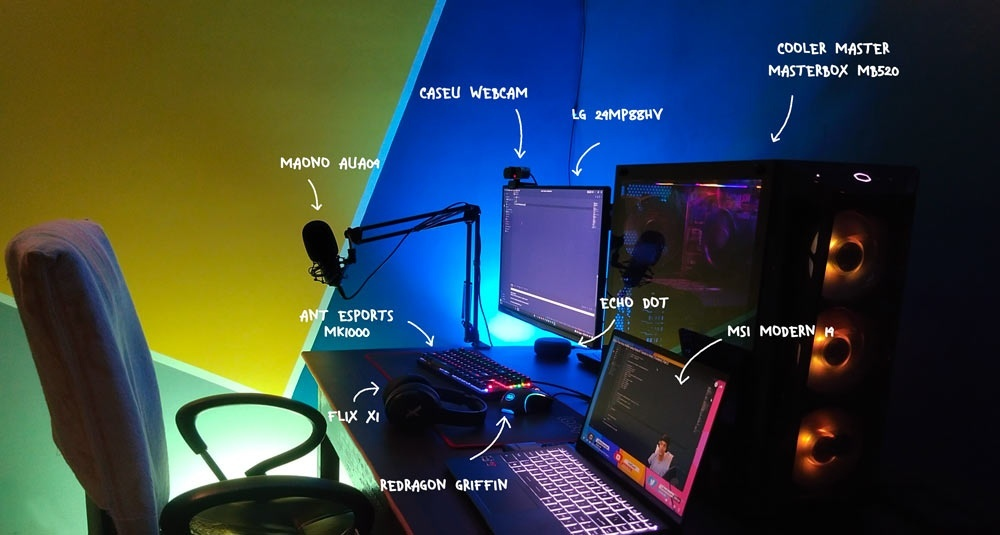

Soumya Mondal
My WorkStation Rig Setup 2022 Edition
First computer that my dad got me was in 2008. Since then I've almost fallen for computers. I'm not sure if anything is wrong but the vibe that my pc emits, brings an amount of positive energy in me. Being a former gaming enthusiast and part time YouTube Live streamer, I've always been fond of RGB lights in my setup. Thus if you notice carefully, you'll see a plenty of lights in most of my peripherals. For more then last 13 years, I've changed my desktop setup numerous times, wasted accessories, broken screens, burnt Hard drives, thrown away peripherals. However, at this moment I'm quite satisfied with my desktop setup (still continuously evolving) & Let's have a look on that.
Specifications
Before jumping onto my everyday Gadgets and accessories, lets talk about my Rig, the Station. My Cabinet is from Cooler Master, MasterBox MB520. This contains:
I've always wanted a dual Monitor screen thus I opted for a dual monitor stand 3 years back which honestly did cost me a lot. But the irony is that I never got a secondary monitor. LG 24 Inch IPS monitor is what I'm currently using.
Keyboard is one of the special peripherals of mine. I love typing a lot that I keep switching keyboards a lot for a better typing experience. Previously I used HP & Zebronics membrane keyboards, though I'm now totally in love with mechanical typing experience.
Talking of Mouse, I'm using Readragon Griffin Gaming mouse. However I've a few backup including Zebronics transformer and some old HP Mouse.
Storage is something that I can't get enough of. Currently I've:
For Sound output sources, I'm using:
All the Headphones come with mics by default. However I'm using Maono AU A04 Usb condenser Microphone as my primary microphone and it records crystal clear input. Quick fact, Maono sponsored me the microphone to review it on my Gaming Live stream in 2020.
The Webcam I'm using is from CaseU and it's pretty decent with 1080P quality output. Though it has a minor fisheye effect, it is pretty good.
I'm using Alexa to help me with daily errands, Productivity, Calender task scheduling and some funky automation stuff.
Last but not least, I have my MSI Modern 14 Laptop for portability and quick use purposes.

For the last one year, I've been actively looking to buy Raspberry Pi 4 & I've already set up Operating systems waiting to be booted up via Pi 4.
Development tools
For almost all the coding purposes I use , though I love Codepen, CodeSandbox or any similar coding playgrounds which lets run quick frontend code from your browser and you can experiment what's on you mind without opening an IDE.
I've installed Git, a Version control system Git is a version control system which lets me manage and keep track of my code history. Besides which I use VS Code to manage my GitHub repositories on the go. Github is where I have most of my professional projects stored as repositories, although majority of them are private and under construction.
Heroku is where majority of my live NodeJS web applications are hosted. Thus I've Heroku CLI (Command Line Interface) installed on my local machine to debug specific issues with projects.
Other than directly hosting projects on cloud servers, I use XAMPP to host projects locally and experiment a lot to debug issues.
The Docker makes the process of developing, shipping, and running applications a lot easier & hassle free than before.
MySQL Workbench is there though I don't get to use it much as I'm more into NoSQL Databases for my MERN stack projects. Thus I've installed MongoDB to use MongoDB localhost (I prefer using Atlas). For obvious reasons, I've NodeJS runtime, Python & Java Development kit installed on my computer.
As an Electronics engineering student I've a few extra softwares like Keil µvision, MATLAB, Microprocessor simulators installed which I had to go through in my college curriculum.
Productivity tools
Figma is something that I use often to create an outline of what I'm going to have as my results. It's a real life saver application for software developers to manage their ideas.
Google Calender is my most used platform that helps me manage all my daily tasks on time. It's integration with Alexa keeps me on track all the time.
Adobe is probably one of the favorite companies of all content creators out there, as they provide various numbers of application that covers all the required needs of a creator. Photoshop, After Effects, Illustrator, LightRoom, Reader XI are some of the applications from Adobe I use on daily basis.

A good wallpaper always helps put on a good mood while working. Wallpaper Engine on my pc let's me change through thousands of awesome live animated wallpapers. A software named Rainmeter also does almost the same job for free, where Lua Scripting can be used to create your own shortcut elements or widgets directly from your desktop home screen.
Yes, I do use Windows, that too Windows 10. However, on my Laptop I've been using windows 11 for quite some time and also a Virtual Machine which runs my Linux OS.
How can I forget Discord. A lifesaver for Gamers as well as coders nowadays. Great place to talk, colab, share tasks, things with your peers. You have the ability to create your own bots to automate your chores on Discord.
Summing up
Apart from all these there are a lot of utilities that wasn't covered in this article. I know myself that the current setup of mine is not perfect from any angle and no matter how much I upgrade, it'll never be perfect. Still I would be keep up the spree of adding new items to my desktop setup for a long time now. Hope you found anything valuable in this article, if you did then you may check out rest of my website. Or take some minutes to check out .